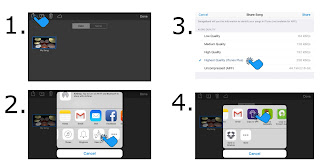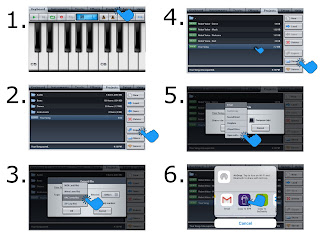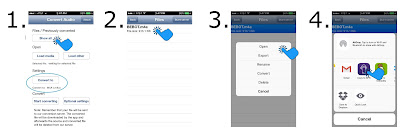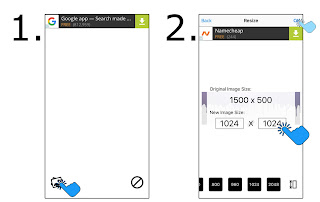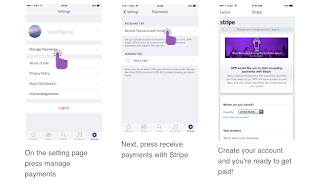We want to thank everyone for downloading SPR and for the great feedback. Today we want to cover all the ways in which you can upload your tracks to our updated platform and get paid. In other words, whether you make your music in a state-of-the-art studio or create them on your smartphone, SmartPhoneRecords has you covered. Below you'll learn just how compatible your favorite music making and file sharing apps are with our interface so that now anyone can upload and sell their music. Check it out:
iOS
- Use the 'Open in' option to load files
Android
- Use "Choose A File To Upload" option to load files
Q. What audio format can I upload?
A. .m4a format for best results (aac)
Q. What is the recommended Album Cover size?
A. 1024 X 1024
Q. Method of upload accepted?
A. iPhone, Android & Website
Q. How do I get paid?
A. Activate your "Tip Button" in the app. Connect your Stripe account with SPR and get paid directly to your bank account.
Q. How much does it cost?
A. Absolutely nothing, it's all FREE!
Ways to upload your tracks to SPR:
SmartPhoneRecords.com - If you create music in a studio with a PC available, upload your tracks via our website at SmartPhoneRecords.com
 |
| GarageBand |
GarageBand - GarageBand turns your iPad, iPhone, and iPod touch into a collection of Touch Instruments and a full-featured recording studio — so you can make music anywhere you go. Use Multi-Touch gestures to play a piano, organ, guitar, and drums. They sound and play like their counterparts, but let you do things you could never do on a real instrument. Enjoy Smart Instruments that make you sound like a pro — even if you’ve never played a note before.
To Upload your GarageBand tracks to SPR:
1. Select track & press share
2. Open in...
3. Share Song (Choose Audio Quality)
4. Copy to SPR
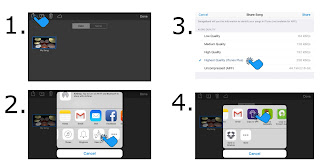 |
| Upload your tracks to SPR with GarageBand |
MusicStudio - Music Studio offers a complete music production environment for the iPad/iPhone/iPod Touch with features and a sound quality previously only known to desktop applications and expensive audio hardware.
It combines a piano keyboard, 118 studio-quality instruments with sustain, a fully fledged 127-track sequencer, extensive note editing, reverb, real-time effects and much more on a user-friendly interface.
To Upload your MusicStudio tracks to SPR:
1. Select project
2. Export file
3. Convert to AAC (.m4a file)
4. Press share
5. Open with...
6. Copy to SPR
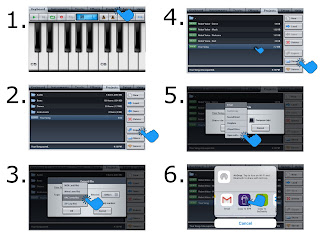 |
| Add our tracks to SPR with MusicStudio |
 |
| BeatMaker 2 |
BeatMaker 2 - the most advanced mobile music workstation. Combining music production tools that were behind the success of countless artists, BeatMaker 2 is a powerful, easy-to-use composition interface for amateurs and professionals alike. Build your own virtual home-studio, create multiple instruments and connect them to a full-range of audio effects. Compose, record, arrange and transform your ideas into complete songs, ready to be shared with others. Import your own sounds or use the sound library provided: more than 170 high-quality instrument and drum presets from synthesizers to realistic orchestral sounds. You can even export our songs to Dropbox and straight to your SPR account!
To Upload your BeatMaker 2 tracks to SPR:
1. Select share
2. Upload tracks to Dropbox (Dropbox Instructions Below)
 |
| Upload Tracks to Dropbox then to SPR |
Dropbox - Dropbox is the place for your photos, docs, videos, and music. Files you keep in Dropbox are safely backed up and you can get to them from all your devices. It’s easy to send large files to anyone, even if they don’t have a Dropbox account.
To Upload your audio tracks to SPR:
1. Select track & press share
2. Open in...
3. Copy to SPR
 |
| Add your tracks to SPR with Dropbox |
 |
| Convert Audio |
Convert Audio - Convert Audio allows you to convert almost all known audio formats to the below mentioned formats! Convert existing audio files and after the conversion you can add them to your SPR account! How can we convert almost every file on your phone? Well, the converting is accomplished by uploading your file to the cloud where it will be converted and downloaded back to your phone (and deleted from our servers). This all occurs really fast and while the converting is being done you can just continue using your phone.
Convert: AAC, AIFF, FLAC, MP3, OGG, OPUS, or WAV to M4A
To Upload your converted tracks to SPR:
1. Convert audio
2. Select track
3. Open...
4. Copy to SPR
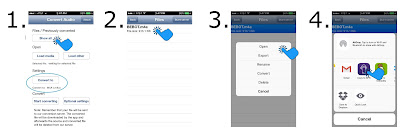 |
| Convert your audio file to .m4a (aac) advanced audio coding |
 |
| Resize It Free |
Resize It - helps you resize your photos or artwork to save and upload for your SPR album cover art.
It works on every device with iOS 7.0 or higher.
To resize photos:
1. Select track
2. Resize and press "ok"
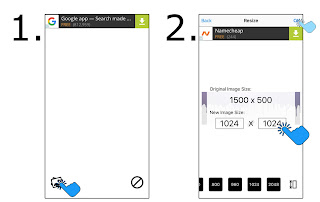 |
| Resize your album cover size to 1024 X 1024 |
How to activate your Tip Button and make money:
Stripe - In the mobile app connect your Stripe account with SPR and get paid directly to your bank account.
- One time process
- Your fans can tip you without leaving the app
- Money goes straight to your bank account
- Receive a push notification every time you make money
To connect account:
1. On the settings page press "Manage Payment"
2. Press "Receive Tips"
3. Create your account (or connect your existing Stripe account) and that's it!
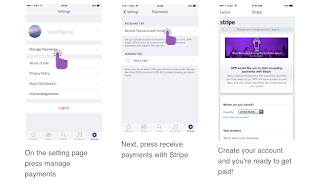 |
| Active your Tip Button by connecting your Stripe account |
Let us know what you think. We are still working on improving your experience, and will have more updates very soon! Thank you to everyone who has downloaded and added content to the app. We appreciate you! Like always, if you have any questions or concerns feel free to reach contact us at info@smartphonerecords.com.